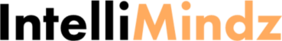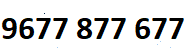

ArchiCAD training in Coimbatore
ArchiCAD training in Coimbatore provided by best training institute in Coimbatore with 100% real-time,practical and placement.Training in Coimbatore provides training with real-time working professional which will help students and trainees to get trained in practical real-time scenario ArchiCAD along with theory. This training will definitely help you to complete certification and clearing interviews. Our ArchiCAD training focuses on giving students basic to advanced level.Our team of trainers are Technical Architects and Project Leads working in MNC's and will help in real time projects.Training in Coimbatore provides ArchiCAD training in flexible timings. We also provide fast track,online and corporate training. ArchiCAD Syllabus covered by training in Coimbatore is full of practical examples which will help students and trainees to land up in jobs.We teach AutoCAD & ArchiCAD etc with live examples
In last three months we have trained over 100+ students with excellent placement records. Our training center is equipped with perfect environment with all required facilites and course fee is less compared to other training institutes.Our ArchiCAD training will be scheuled on Regular Weekdays and Weekends based on students requirements.We provide ArchiCAD course material and FAQ's which will help students to clear interview and understand subject better.
ArchiCAD training Syllabus in Coimbatore
Advantages of 3D modeling over 2D drafting
- Introduction to BIM
- Highlighting features of ArchiCAD and BIM
- ArchiCAD file system
- Exploring startup dialog box
- Introduction to workspace elements - tool box; Info box; Control box; navigator; navigator preview; coordinate box; user origin; special snap points; floor plan window and 3D window
- Working units settings
- Grids and background settings
- Working with WALLTOOL
- Exploring WALL TOOL settings dialog box
WALLEND TOOL
- Creation of LOG WALLS
- Wall editing methods:- EDIT menu options – DRAG, DRAG A COPY, ROTATE, ROTATE A COPY, MIRROR, MIRROR A COPY, SPLIT, ADJUST, INTERSECT, MULTIPLY, etc
- Wall editing options with PET PALETTE: - Drag, Rotate, Mirror, Elevate, Multiply, Stretch. (Shortcut Keys for Single Copy & Multiple Copy)
- Align 3D texture
- Cursor intelligence and object selection methods Functions of Pickup parameters, inject Parameters Exploring control box
- Relative construction methods:- Creating parallel walls, perpendicular walls , bisector walls , single and multiple wall offsets
- Settings
- Cursor navigation in FLOORPLAN WINDOW and 3D WINDOW with NAVIGATOR PREVIEW box
Working with BEAM TOOL
- BEAM editing with EDIT MENU options and PET PALETTE
- Creating and modifying beam holes
- Exploring BEAM TOOL settings dialog box
- Beam intersection priority
- Working with COLUMN TOOL
- Exploring COLUMN TOOL settings dialog box
- Working principles of WRAPPED and UNWRAPPED columns
Creating STRUCTURAL GRID, GRID ELEMENT TOOL
- GRID ELEMENT settings
- Working with SLAB TOOL
- Exploring SLABTOOL settings dialog box
- SLAB editing with EDIT MENU options and pet palette
- Creating opening in slab
Working with WINDOW TOOL
- Exploring WINDOW TOOL settings dialog box
- CORNER WINDOW TOOL and settings
- Significance of hot spots
- Working with DOOR TOOL
- Exploring DOOR TOOL settings dialog box
- Empty openings in wall
Working with OBJECT TOOL
- Furniture’s, peoples, gardens, office equipments etc.,
- Placement and parametric editing techniques with GDL objects
- Adding images (.jpg files) into OBJECT TOOL
Working with CURTAIN WALL TOOL
- Exploring CURTAIN WALL TOOL settings dialog box
- Working with ROOF TOOL
- Exploring ROOF TOOL settings dialog box
- Modification of roof thickness
- Create roof level lines
- ROOF editing with EDIT MENU options and PET PALETTE
- Skylight placement on roofs
STAIR TOOL
- Parametric editing with GDL stairs
- Creating and modifying user defined stairs
- Stair creation with fill tool
- 2D to 3D conversion techniques with MAGIC WAND
- MAGIC WAND SETTINGS dialog box
Working with 2D objects
- LINE tool, ARC/CIRCLE tool, POLYLINE tool, SPLINE tool
- UNIFY and EXPLODE options
- Adding TEXT and LABEL to the 2D drawings
- Exploring TEXT TOOL and LABEL TOOL settings dialog box
- PROJECT ORGANIZATION with LAYER
- Introduction to default ArchiCAD Layer setup
- Layer properties
- Creating user defined LAYERS and LAYER COMBINATIONS
General construction methods with MESH TOOL Creation of landscape contours with open and closed
- SPLINES
- Swimming pool creation
- MESH TO ROOF conversion
- Exploring the STORY SETTINGS dialog box
- Story navigation in floor plan; Significance of ghost story using TRACE
- Selection procedures with MARQUEE TOOL
- Generating 3D sections using 3D CUTTING PLANES and 3D CUT AWAY
PROJECT ORGANIZATION with ATTRIBUTES
- Working with default line types, fill types, pen and color, Composites and material library
- Creating new materials and modifying default materials using material customization procedures
- Creating user defined attributes
- Managing attributes with ATTRIBUTE MANAGER Display options
- Significance of HOT SPOT TOOL
ZONE TOOL
- Conceptual applications of ZONE TOOL
- ZONE CATEGORIES
- INTERIOR ELEVATION TOOL
- DETAIL TOOL
- WORKSHEET TOOL
- SECTIONTOOL and ELEVATION TOOL:- Generating 2D sections and elevations from plan
Object customization with SOLID ELEMENT OPERATIONS
- Profiler Creation
- Creation of simple GDL objects
- Working with wall accessories, slab accessories, roof Accessories and Truss maker
DIMENSIONING
- Creating automatic exterior and interior dimensions
- DIMENSION TOOL:- Adding Linear dimensions, radial dimensions, angular dimensions and level dimensions to the FLOOR PLAN
- Utility of Gravity tool
- Generation of ELEMENT LIST, COMPONENT LIST and ZONE LIST and window schedule
- Exploring INTERACTIVE SCHEDULE preview and settings dialog box
- Working units settings
- Schedule preparation for the model
- Estimation of AREA, VOLUME and COST with user specified data
LAMP TOOL
- Working with GDL lamp objects and light sources
- Exploring 3D window settings and photo rendering settings dialog box
- Photo render projection
- 3D engine and mode
- Efficiency of rendering engines in ArchiCAD
- Concepts of teamwork
Working with view sets and perspectives in 3D WINDOW
- Exploring 3D NAVIGATION PALETTE
- Conceptual applications of SUN STUDY
CAMERA TOOL
- Working with CAMERA TOOL
- Exploring the tool settings and 3D projection settings dialog box
- Creating FLY THROUGH (walk through)
- Creating VR objects and VR scenes
Attaching 2D XREF and XREF MANAGEMENT
- Creating MODULES and HOT LINK MANAGER
- PROJECT NAVIGATION:- View sets creation
- Working procedures with PROJECT NAVIGATOR and PUBLISHER
- Translator settings
- Merging 2D drawings in ArchiCAD
- Exporting 2D/ 3D drawings from ArchiCAD
- PRINTING AND PUBLISHING from ArchiCAD
- Introduction to PLOT LAYOUTS and PLOT SETTINGS
Course review and project discussions
ArchiCAD Trainer Profile & Placement
Our Trainers
- More than 9+ Years of experience in ArchiCAD® Technologies
- Has worked on multiple real time ArchiCAD projects
- Working in a top MNC company in Coimbatore
- Trained 2100+ Students so far.
- Strong Theoretical & Practical Knowledge
- certified Professionals
ArchiCADs Placement Training in Coimbatore
- More than 2000+ students Trained
- 95% percent Placement Record
- 1300+ Interviews Organized
ArchiCAD training Locations in Coimbatore
Our ArchiCAD training centers
-
Are You Located In Any Of These Areas
100 Feet Road,Avinashi Road,Gandhipuram,Koundampalayam,Kovipudur,Peelamedu,Ram Nagar,Ramanathapuram,Vadavalli RS Puram,Sai baba Colony,Saravanampatti,Shivandhapuram,Singanallur,sulur,Tatabad,Thudiyalur,Town Hall,Upplilipalayam
Intellimindz Saravanampatti branch is just few kilometre away from your location. If you need the best training in Coimbatore, driving a couple of extra kilometres is worth it!
ArchiCAD training batch size in Coimbatore
Regular Batch ( Morning, Day time & Evening)
- Seats Available : 8 (maximum)
Weekend Training Batch( Saturday, Sunday & Holidays)
- Seats Available : 8 (maximum)
Fast Track batch
- Seats Available : 5 (maximum)