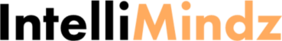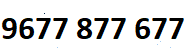

Basic Computer training in Coimbatore
Basic Computer training in Coimbatore provided by best training institute in Coimbatore with 100% real-time,practical and placement.Training in Coimbatore provides training with real-time working professional which will help students and trainees to get trained in practical real-time scenarBasic Computers along with theory.This training will definitely help you to complete certification and clearing interviews.Our Basic Computer training focuses on giving students basic to advanced level.Our team of trainers are Technical Architects and Project Leads working in MNC's and will help in real time projects.Training in Coimbatore provides Basic Computer training in flexible timings.We also provide fast track,online and corporate training.Basic Computers Syllabus covered by training in Coimbatore is full of practical examples which will help students and trainees to land up in jobs.We teach ms office,ms excel,powerpoint,word etc with live examples
In last three months we have trained over 100+ students with excellent placement records.Our training center is equipped with perfect environment with all required facilites and course fee is less compared to other training institutes.Our Basic Computer training will be scheuled on Regular Weekdays and Weekends based on students requirements.We provide Basic Computers course material and FAQ's which will help students to clear interview and understand subject better.
,word,paintBasic Computer training Syllabus in Coimbatore
MS PAINT
1.Introduction
2.Title Bar
3.Tool Box
- Free from select
- Select
- Eraser / Color Eraser
- Fill with color
- Pick color
- Magnifier
- Pencil
- Brush
- Airbrush
- Text
- Line
- Curve
- Rectangle
- Polygon
- Eclipse or Circle
- Rounded Rectangle
4.Menu Bar
- File
- New
- Open
- Save
- Save As
- Print Preview
- Page Setup
- Send
- Set As wallpaper[Tiled]
- Set As wallpaper[Center]
- Exit
- Edit
- Undo
- Repeat
- Cut
- Copy
- Paste
- Clear Selection
- Select All
- Copy To
- Paste From
- View
- Tool Box
- Colour Box
- Status Bar
- Text tool Bar
- Zoom
- Show Grid
- Show Thumbnail
- View Bitmap
- Image
- Flip Rotate
- Sketch / Skew
- Invert Colour
- Attributes
- Clear Image
- Draw Opaque
- Colour
- Edit Colours
- Get Colours
- Save Colours
- Help Menu
- Help Topic
- About Paint
5.Scroll Bar
6.Minimize Button
7.Maximize Button
8.Close Button
9.Shortcut Keys
MS WORD
Introduction
New Features in Word 2007
The Screen and its Elements
- The View Buttons
- PrintLayout
- FullScreenReading
- Web Layout
- Outline
- Draft
- Zoom
Create a new document
Pictures and Graphics
- Pictures
- Insert a Picture from a File
- Adjusting Picture Size
- Positioning and Text Wrapping
- Captions
- Cross-References to Characters, Pictures and Headlines
Tables
Mail Merge
Envelopes & Labels
Proofing
Concluding Remarks
MS EXCEL
Introduction
Getting Started
- The Excel Interface
- The Application Window
- The Workbook Window
- Creating & Opening Workbooks
- Create a new blank workbook
- Open an existing workbook
- Compatibility Mode
- Saving & Sharing Workbooks
- Save & Save As
- Auto Recover
- Exporting Workbook
- Cell Basics
- Understanding Cells
- Cell content
- Find & Replace
- Formatting Cells
- Font Formatting
- Text Alignment
- Cell Borders & Fill colours
- Cell Styles
- Formatting Text & Numbers
- Modifying Columns, Rows & Cells
- Inserting, deleting, moving & hiding rows and columns
- Wrapping text & merging cells
- Formulas & Functions
- Simple Formulas
- Complex Formulas
- Relative & Absolute Cell References
- Relative cell references
- Absolute cell references
- Functions
- Creating a function
- The Function Library
- The Insert Function command
- Working with data
- Freezing Panes & View Options
- Sorting Data
- Filtering Data
- Working with Charts
- Understanding charts
- Chart layout & style
- Other Chart options
- Printing Workbooks
- Choosing a print area
- Fitting & scaling content
WORDPAD
1.Title Bar
2.Menu Bar
- File Menu
- New
- Open
- Save
- Save As
- Print Preview
- Page Setup
- Send
- Exit
- Edit Menu
- Cut
- Copy
- Paste
- Paste Special
- Clear
- Select All
- Find
- Find next
- Replace
- Links
- Object Properties
- View Menu
- Format Bar
- Ruler
- Status Bar
- Options
- Insert Menu
- Object
- Format Menu
- Bullet Styles
- Paragraph
- Tabs
- Help Menu
- Help Topic
- About WordPad
3.Tool Bar
3.Scroll Bar
6.Minimize Button
7.Maximize Button
8.Close Button
9.Shortcut Keys
Basic Computers Trainer Profile & Placement
Our Trainers
- More than 11 Years of experience in Basic Computer® Technologies
- Has worked on multiple real time Basic Computers projects
- Working in a top MNC company in Coimbatore
- Trained 2100+ Students so far.
- Strong Theoretical & Practical Knowledge
- certified Professionals
Basic Computers Placement Training in Coimbatore
- More than 2000+ students Trained
- 95% percent Placement Record
- 1300+ Interviews Organized
Basic Computer training Locations in Coimbatore
Our Basic Computer training centers
-
Are You Located In Any Of These Areas
100 Feet Road,Avinashi Road,Gandhipuram,Koundampalayam,Kovipudur,Peelamedu,Ram Nagar,Ramanathapuram,Vadavalli RS Puram,Sai baba Colony,Saravanampatti,Shivandhapuram,Singanallur,sulur,Tatabad,Thudiyalur,Town Hall,Upplilipalayam
Intellimindz Saravanampatti branch is just few kilometre away from your location. If you need the best training in Coimbatore, driving a couple of extra kilometres is worth it!
Basic Computer training batch size in Coimbatore
Regular Batch ( Morning, Day time & Evening)
- Seats Available : 8 (maximum)
Weekend Training Batch( Saturday, Sunday & Holidays)
- Seats Available : 8 (maximum)
Fast Track batch
- Seats Available : 5 (maximum)