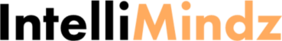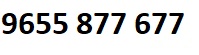

Cognos Training in Coimbatore
Cognos training in Coimbatore provided by best training institute in Coimbatore with 100% real-time,practical and placement.Training in Coimbatore provides training with real-time working professional which will help students and trainees to get trained in practical real-time scenarios along with theory.This training will definitely help you to complete certification and clearing interviews.Our Cognos training focuses on giving students basic to advanced level.Our team of trainers are Technical Architects and Project Leads working in MNC's and will help in real time projects.Training in Coimbatore provides Cognos Training in flexible timings.We also provide fast track,online and corporate training.Cognos Syllabus covered by training in Coimbatore is full of practical examples which will help students and trainees to land up in jobs.We cover Data warehouse architecture and its components,Understand OLTP and OLAP Systems,Highlight key capabilities of Cognos 10.1 BI,Create and modify a data source etc with live examples..
In last three months we have trained over 100+ students with excellent placement records.Our training center is equipped with perfect environment with all required facilites and course fee is less compared to other training institutes.Our Cognos training will be scheuled on Regular Weekdays and Weekends based on students requirements.We provide Cognos course material and FAQ's which will help students to clear interview and understand subject better.
Cognos Training Syllabus in Coimbatore
Overview of Business Intelligence
- What is Business Intelligence
- Why is BI important and where can we use it
- Components of BI
- Business Intelligence Roadmap
Overview of Data Warehousing
- What is Data warehouse, why do we need it
- Data warehouse architecture and its components
- Define star schema – fact and dimensions
- Understand OLTP and OLAP Systems
Overview of Cognos 10.1 BI and Architecture
- Introduce Cognos 10.1 BI
- Examine the different studios in Cognos 10.1 BI
- Identify the different data sources within the studios
- Highlight key capabilities of Cognos 10.1 BI
- Understand Cognos multi layered architecture
Cognos 10.1 BI Administration
- Create and modify a data source
- Create database backups
- Understand roles users and groups
- Specify permission settings
Cognos 10.1 Connection
- What is Cognos connection
- Examine Cognos connection UI elements – create a URL, Login, Logoff
- Entry properties: General Properties, Permission, Report, Query, Analysis, Job, Agent and Page Properties
- Navigation – Public and Private Folder
- Open reports with report name, Go to links, Run reports from a view
- Run Reports – Prompt Pages, Printing a report and Open in excel
- View the run history of a report and historical reports
- Closing and creating quick links to reports – my folder
- Shortcut and browser bookmark
- Personalize Cognos connection
- Backups – Export of Cognos
- Content store or select items for backups
- Restore an exported backup
- Create and customize a page and share a single page with multiple users
Cognos 10.1 Framework Manager (metadata modelling)
- Introduction to framework manager
- Framework manager basics
- User interface, navigation, objects
- Planning the project and data model, framework manager workflow
- Naming conventions for objects in a project
- Designing project
- Create project
- Importing metadata from one and more sources
- Exporting metadata
- Data sources
- Working with data source connections
- Create and modify data sources
- Improve performance by setting query processing type
- Preparing relational metadata for use in reports
- Verifying relationships
- Working with dimensions
- Working with query
- Subjects – data, model and stored procedure query subject
- Working with query items- set usage and aggregate property
- Making metadata available to report authors
- Verify model
- Set governors
- Improving performance
- Create and modify package
- Controlling access to metadata
- Explore package publish package
- Guideline for modelling metadata
- Best practices – presentation and database layers
- Merge metadata
- Perform calculations and filer
Cognos 10.1 Query Studio
- Introduction to query studio
- Create reports (List, Grouped List, Crosstab, Charts)
- Changing the appearance of reports (Format)
- Sorting and grouping
- Filters and prompts
- Subtotals and calculations
- Run and manage reports
- Drill through reports
Cognos 10.1 Analysis Studio
- Introduction to Analysis Studio
- Creating a basic analysis
- Working with data in crosstab
- Exploring data
- Limiting data
- Calculating data
- Sharing data
Cognos 10.1 Report Studio
- Introduction to report studio
- Report studio user interface
- Creating, save and run reports
- Report templates
- Managing reports
- Types of reports
- List reports
- Crosstab reports charts
- Formatting a report
- Report layout guidelines
- Fonts, styles, header, footer and orders
- Insert objects
- Swap columns and rows
- Working with data
- Filters, parameters and prompts
- Sorting and grouping
- Subtotals and calculations
- Working with queries
- Working with reports
- Managing changes in the package
- Conditional formatting
- Drill-through reports
- Drill-up / drill-down reports
- Master-detail reports
- Scheduling reports
Cognos trainer Profile & Placement
Our Cognos Trainers
- More than 10 Years of experience in Cognos® Technologies
- Has worked on multiple realtime Cognos projects
- Working in a top MNC company in Coimbatore
- Trained 2000+ Students so far
- Strong Theoretical & Practical Knowledge
- Cognos certified Professionals
Cognos Placement Training in Coimbatore
- More than 2000+ students Trained
- 92% percent Placement Record
- 1000+ Interviews Organized
Cognos training Locations in Coimbatore
Our Cognos Training centers
-
Are You Located In Any Of These Areas
100 Feet Road,Avinashi Road,Gandhipuram,Koundampalayam,Kovipudur,Peelamedu,Ram Nagar,Ramanathapuram,Vadavalli RS Puram,Sai baba Colony,Saravanampatti,Shivandhapuram,Singanallur,sulur,Tatabad,Thudiyalur,Town Hall,Upplilipalayam
Intellimindz Saravanampatti branch is just few kilometre away from your location. If you need the best training in Coimbatore, driving a couple of extra kilometres is worth it!
Cognos training batch size in Coimbatore
Regular Batch ( Morning, Day time & Evening)
- Seats Available : 8 (maximum)
Weekend Training Batch( Saturday, Sunday & Holidays)
- Seats Available : 8 (maximum)
Fast Track batch
- Seats Available : 5 (maximum)