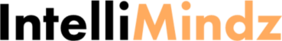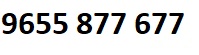

Forms and Reports Training in Coimbatore
Forms and Reports training in Coimbatore provided by best training institute in Coimbatore with 100% real-time,practical and placement.Training in Coimbatore provides training with real-time working professional which will help students and trainees to get trained in practical real-time scenarios along with theory.This training will definitely help you to complete certification and clearing interviews.Our Forms and Reports training focuses on giving students basic to advanced level.Our team of trainers are Technical Architects and Project Leads working in MNC's and will help in real time projects.Training in Coimbatore provides Forms and Reports Training in flexible timings.We also provide fast track,online and corporate training.Forms and Reports Syllabus covered by training in Coimbatore is full of practical examples which will help students and trainees to land up in jobs.We train Oracle 10g Products,Oracle Application Server 10g Architecture,Running a Forms Developer Application,Controlling the Behavior and Appearance of Data Blocks,Creating a Display Item,Creating an Image Item etc with live examples
In last three months we have trained over 100+ students with excellent placement records.Our training center is equipped with perfect environment with all required facilites and course fee is less compared to other training institutes.Our Forms and Reports training will be scheuled on Regular Weekdays and Weekends based on students requirements.We provide Forms and Reports course material and FAQ's which will help students to clear interview and understand subject better.
Forms and Reports Training Syllabus in Coimbatore
Introducing Oracle Forms Developer and Forms Services
- Grid Computing
- Oracle 10g Products
- Oracle Application Server 10g Architecture
- Benefits and Components of Oracle Developer Suite 10g
- Running a Forms Developer Application
- Working in the Forms Developer Environment
Creating Forms Modules
- Creating a Basic Forms Module
- Creating a Master-Detail Forms Module
- Modifying the Data Block
- Modifying the Layout
Working with Data Blocks and Frames
- Using the Property Palette
- Managing Object Properties
- Creating and Using Visual Attributes
- Controlling the Behavior and Appearance of Data Blocks
- Controlling Frame Properties
- Creating Control Blocks
- Deleting Data Blocks
Working with Input Items
- Creating Text Items
- Controlling the Behavior and Appearance of Text Items
- Creating LOVs
- Defining Editors
- Creating Check Boxes
- Creating List Items
- Creating Radio Groups
Working with Non Input Items
- Creating a Display Item
- Creating an Image Item
- Creating a Push Button
- Creating a Calculated Item
- Creating a Hierarchical Tree Item
- Creating a Bean Area Item
Working with Windows and Canvases
- Overview of Windows and Canvases
- Displaying a Forms Module in Multiple Windows
- Creating a New Window
- Displaying a Forms Module on Multiple Layouts
- Creating a New Content Canvas
- Creating a New Stacked Canvas
- Creating a New Toolbar Canvas
- Creating a New Tab Canvas
Producing Triggers
- Grouping Triggers into Categories
- Defining Trigger Components: Type, Code, and Scope
- Specifying Execution Hierarchy
- Using the PL/SQL Editor
- Writing Trigger Code
- Using Variables and Built-ins
- Using the When-Button-Pressed and When-Window-Closed Triggers
Debugging Triggers
- The Debugging Process
- The Debug Console
- Setting Breakpoints
- Debugging Tips
- Running a Form in Debug Mode
- Stepping through Code
Adding Functionality to Items
- Coding Item Interaction Triggers
- Defining Functionality for Check Boxes
- Changing List Items at Run Time
- Displaying LOVs from Buttons
- Populating Image Items
- Populating and Displaying Hierarchical Trees
- Interacting with JavaBeans
Run-Time Messages and Alerts
- Built-ins and Handling Errors
- Controlling System Messages
- The FORM_TRIGGER_FAILURE Exception
- Using Triggers to Intercept System Messages
- Creating and Controlling Alerts
- Handling Server Errors
Query Triggers
- SELECT Statements Issued During Query Processing
- WHERE and ORDER BY Clauses and the ONETIME_WHERE Property
- Writing Query Triggers
- Query Array Processing
- Coding Triggers for Enter-Query Mode
- Overriding Default Query Processing
- Obtaining Query Information at Run Time
Validation
- Validation Process
- Controlling Validation Using Properties
- Controlling Validation Using Triggers
- Performing Client-Side Validation with PJCs
- Tracking Validation Status
- Using Built-ins to Control When Validation Occurs
Navigation
- Navigation Overview
- Understanding Internal Navigation
- Using Object Properties to Control Navigation
- Writing Navigation Triggers: When-New–Instance, Pre- and Post- Triggers
- The Navigation Trap
- Using Navigation Built-ins in Triggers
Transaction Processing
- The Commit Sequence of Events
- Characteristics and Common Uses of Commit Triggers
- Testing the Results of Trigger DML
- DML Statements Issued During Commit Processing
- Overriding Default Transaction Processing
- Running Against Data Sources Other Than Oracle
- Getting and Setting the Commit Status
- Implementing Array DML
Writing Flexible Code
- What Is Flexible Code?
- Using System Variables for Flexible Coding
- Using Built-in Subprograms for Flexible Coding
- Referencing Objects by Internal ID
- Referencing Items Indirectly
Sharing Objects and Code
- Working with Object Libraries
- Working with Smart Classes
- Reusing PL/SQL
- Working with PL/SQL Libraries
Using WebUtil to Interact with the Client
- Benefits of WebUtil
- Integrating WebUtil into a Form
- Interacting with the Client
Introducing Multiple Form Applications
- Multiple Form Applications Overview
- Starting Another Forms Module
- Defining Multiple Form Functionality
- Sharing Data Among Modules
Oracle Reports Training Syllabus in Coimbatore
Here are the topics we are covering in this Oracle Reports Training session.
Basic Concepts
- Oracle Reports Builder
- Reports
- Report Styles
- Wizards
- The Object Navigator
- The Report Editor
- Data Model Objects
- Layout Objects
- Parameter Form Objects
- The Property Instructor
- Runtime Views
- Oracle Reports Components
Advanced Concepts
- Reports
- Web Reports
- Data Model Objects
- Layout Objects
- Parameter Form Objects
- PL/SQL
- Templates
- Output Formats and Capabilities
- Data Sources
- Debugging Tools
Visual Index
- Building Basic Reports
- Building Group Reports
- Building Reports w/ Special Formatting
- Building Matrix Reports
- Building Reports for Business Cases
- Building Reports w/ PL/SQL and Java
- Building Reports w/ Pluggable Data Sources
How To ...
- Access Oracle Reports Documentation
- Set Properties and Preferences
- Perform Common Tasks
- Work with the Object Navigator
- Work with Reports
- Work with Web Reports
- Run and Dispatch a Report
- Work with the Data Model
- Work with the Report Layout
- Work with Report Sections
- Work with Parameters and the Parameter Form
- Define a Template
- Use PL/SQL in a Report or Template
- Debug a Report
- Integrate with Other Products
- Administer Oracle Reports Builder
Forms and Reports Trainer Profile & Placement
Our Forms and Reports Trainers
- More than 11 Years of experience in Forms and Reports® Technologies
- Has worked on multiple realtime Forms and Reports projects
- Working in a top MNC company in Coimbatore
- Trained 2100+ Students so far.
- Strong Theoretical & Practical Knowledge
- certified Professionals
Forms and Reports Placement Training in Coimbatore
- More than 2000+ students Trained
- 95% percent Placement Record
- 1300+ Interviews Organized
Forms and Reports Training Locations in Coimbatore
Our Forms and Reports Training centers
-
Are You Located In Any Of These Areas
100 Feet Road,Avinashi Road,Gandhipuram,Koundampalayam,Kovipudur,Peelamedu,Ram Nagar,Ramanathapuram,Vadavalli RS Puram,Sai baba Colony,Saravanampatti,Shivandhapuram,Singanallur,sulur,Tatabad,Thudiyalur,Town Hall,Upplilipalayam
Intellimindz Saravanampatti branch is just few kilometre away from your location. If you need the best training in Coimbatore, driving a couple of extra kilometres is worth it!
Forms and Reports Training Batch Size in Coimbatore
Regular Batch ( Morning, Day time & Evening)
- Seats Available : 8 (maximum)
Weekend Training Batch( Saturday, Sunday & Holidays)
- Seats Available : 8 (maximum)
Fast Track batch
- Seats Available : 5 (maximum)